MSDs, what are they?
MSDs, or musculoskeletal disorders, are a type of injury or illness that affects the muscles, tendons, ligaments and nerves in the body. These injuries can occur from repetitive tasks in an office environment such as typing on a computer for long periods of time. This can be prevented with ergonomically correct office chairs and computer chairs that conform to the user’s body shape and provide appropriate support. Ergonomic chairs are designed to reduce stress on joints and muscles by providing lumbar support, proper seat adjustment, and a swivel base that allows the user to move freely. With these features, ergonomically correct office chairs help reduce discomfort associated with MSDs and promote healthier posture while working at a desk.
MSD triggers:
Ergonomically correct office and computer chairs are essential for workplace ergonomics. Properly designed office chairs support the body’s natural posture while seated, helping to reduce stress on joints, muscles, and ligaments. Every employee should have access to an ergonomic chair that suits their individual needs for comfort, productivity, and safety.
When selecting an ergonomically correct chair for the office or home workstation it is important to consider several factors. The size and shape of the user must match the size of the chair they’re sitting in; a good fit will encourage proper posture when seated throughout the day. Also important is adequate lower back support; a chair with adjustable lumbar support can help reduce strain on the lower back muscles.
By investing in quality ergonomic office furniture employers can provide their employees with a healthier workspace that encourages better posture and reduces fatigue caused by sitting at a desk all day long. With just a few adjustments – both physical and financial – an employer can create an environment where workers feel supported both physically and mentally throughout their daily tasks.
Ergonomic solutions to remedy this:
Working in an office can be uncomfortable and cause physical pain due to poor posture, lack of support, and incorrect chair height.
Sitting for long periods of time can lead to neck, shoulder, back or wrist pain. It’s important to have a comfortable workspace that supports your body so you don’t experience any aches or pains while working.
Ergonomic solutions like an ergonomically correct office chair or computer chair are essential for creating a comfortable workspace. These chairs provide the necessary lumbar support and adjustable heights so you can find the perfect fit for your body type. With these ergonomic solutions, you’ll be able to work comfortably without experiencing any discomfort throughout the day!
Arrange your workstation:
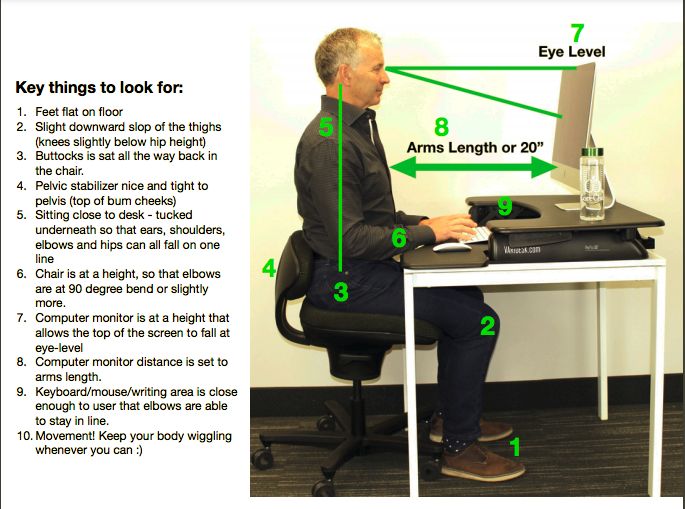
1. Invest in an ergonomically correct office chair and computer chair
2. Place your monitor at a comfortable eye level, about 20-28 inches away from you
3. Make sure the keyboard is placed directly in front of you and at a comfortable height (about elbow level)
4. Use a wrist rest to support your wrists while typing
5. Adjust the backrest of your office chair so that it supports your lower back comfortably
6. Place items that are used frequently within arm’s reach for easy access
7. Position yourself close enough to the desk so that you can easily reach all areas without having to stretch too far or strain muscles
What are the advantages of ergonomically correct office chairs?
Ergonomically correct office chairs provide a range of advantages that make working for long hours comfortable and safe. They are designed to improve posture and reduce fatigue, thereby reducing the risk of health issues such as back pain, neck pain, and carpal tunnel syndrome. Ergonomic chairs are active so that they can be tailored to suit individual needs, providing lumbar support for the lower back. This reduces fatigue caused by repetitive motions and incorrect body position associated with incorrect seating posture. Ultimately, ergonomically correct office chairs help create a healthier workspace by providing improved postural support and comfort while working for extended periods of time.
What is the price of ergonomically correct office chairs?
An ergonomically correct office chair is an investment in your health and well-being. It is important to ensure that you are comfortable while working in order to prevent postural issues, neck and back pain, and long-term conditions like repetitive strain injuries. The price of an ergonomically correct office chair can vary depending on the features it offers. For instance, a basic ergonomic office chair might cost around $400, while a more advanced option such as the CoreChair could range from $500-$1000. Investing in an ergonomically correct office chair is a worthwhile investment for anyone who spends long periods of time sitting at their desk.
CoreChair – The Best Ergonomically Correct Office Chair for Maximum Comfort and Health
When it comes to maintaining your health and comfort in the office, nothing beats having an ergonomically correct chair. CoreChair is the best ergonomic office chair for maximum comfort and health.
Beyond its ergonomic benefits, the CoreChair also provides superior style and durability. It comes in a variety of colors and finishes to match any office decor, plus its heavy-duty steel frame ensures it can stand up to years of use without losing its good looks.
When you choose CoreChair for your office needs, you get more than just an ergonomically correct computer chair – you get a comfortable and stylish seating solution with all the health benefits of proper body alignment and support. Don’t settle for anything less – upgrade your workspace with CoreChair today!
Buy ergonomically correct office chairs
Ergonomically correct office chairs are essential for the health and productivity of any workplace. Sitting in an uncomfortable chair for long periods of time can lead to poor posture, back and neck pain, fatigue, and even carpal tunnel syndrome. Investing in the right ergonomic office chair can help reduce these risks and improve overall comfort while working.
Furthermore, when choosing an ergonomic computer chair, look for one that has swivel capabilities so you can easily move around your work area without straining your body. The wheels should have locking features that will keep your chair securely in place while you are sitting at your desk. Lastly, ensure that the entire chair is supportive yet comfortable so you don’t feel achy after hours of sitting in it.
Investing in an ergonomically correct office chair is essential if you want to stay productive and healthy in the workplace. With its adjustable features and additional padding, a good ergonomic office chair can help minimize aches and pains associated with sitting all day long while allowing you to complete tasks more efficiently with less physical strain on your body.





